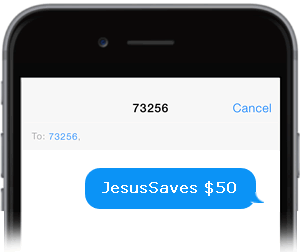Online Giving
How Online Giving works
By clicking Give Now, you will be able to give electronically from wherever you are through any device. You will be able to enter the amount you wish to give, the fund or funds you would like to give to, and an optional memo. By entering your email the system will check to see if you have an account. You will have the option to create an account so you can set up reoccurring giving or continue anonymously.
When and how is my Online Giving confirmed
You will receive a receipt of each of your transactions immediately via email.
Web Giving
- Click the Give Now button on our church website.
- Enter the amount you want to give, select a fund or funds, choose your frequency, and enter your email address.
- Click Continue.
- If you have given through Realm previously, the system recognizes you. Enter your account password. It will retrieve your previously used billing information. You will still have the option to Continue As Guest if you would like.
- If you have not given through Realm previously, it will ask for your billing information and walk you through setting up a user account to use in the future. You will be able to give through bank drafts.
Secured to Protect
All information is secure and encrypted to protect you and your information.
Text Giving
- Open Messages on your mobile phone.
- Text JesusSaves and AMOUNT to 73256 to give.
- Follow the text prompts.